 Custom Short Domain by bit.ly Pro
Custom Short Domain by bit.ly ProCurrently I have seven .my domains that I bought from
Mercumaya. All of them are not active (contain no website). But there is one .my domain that I want to use for my
bitly.Pro -
Custom Short Domain.
To use this service, I have to set my DNS A record to point to their IP address. But the problem is, there is no option for me to set the DNS A record from the domain registrar (
MyNIC Domain Registry).
Luckily, I have
DNS Zone Editor in my cPanel and I can set the DNS A record from there. Here I will show you
how to set DNS record for .my domain by using cPanel.
 Add the domain using Addon Domains
Add the domain using Addon Domains - From your cPanel, add the .my domain into your hosting account by using
Addon Domains tool.
 Click on Advanced DNS Zone Editor
Click on Advanced DNS Zone Editor - Next, back to your cPanel Home and go to
Advanced DNS Zone Editor.
 Select the domain
Select the domain - Choose the .my domain that you want to change the DNS record. In my case, it is ls.my domain.
Step 4 - cPanel will list down all current DNS records for your .my domain. From here, you can choose either to edit or add new DNS record.
 Enter the IP address to setup A record
Enter the IP address to setup A record - I want to change the A record for
ls.my domain to point to bitly.Pro IP address,
168.143.174.97 . So I click on Edit and replace the IP address with the new one.
 After it has finished propagated
After it has finished propagated - Lastly, click on
Edit Record and wait the domain to propagate.
Hope this helps!
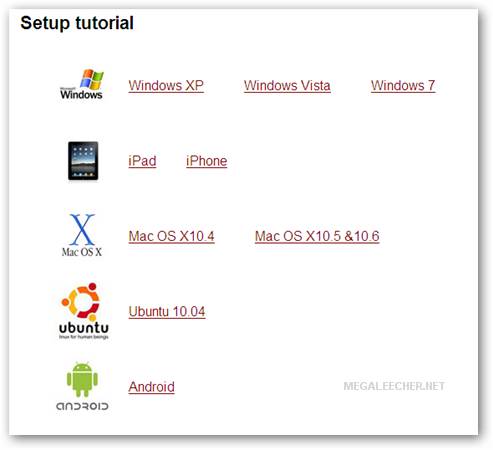
![Comodo Internet Security Pro 2011 ComodoInternetSecurityPro2011 1 Comodo Internet Security Pro 2011 Free For One Year [Downloadcrew.Com]](https://sites.google.com/a/wongsk.twbbs.org/wongsk/image2/ComodoInternetSecurityPro2011-1.jpg)
![Comodo Internet Security Pro 2011 ComodoInternetSecurityPro2011 Comodo Internet Security Pro 2011 Free For One Year [Downloadcrew.Com]](https://sites.google.com/a/wongsk.twbbs.org/wongsk/image2/ComodoInternetSecurityPro2011.jpg)





