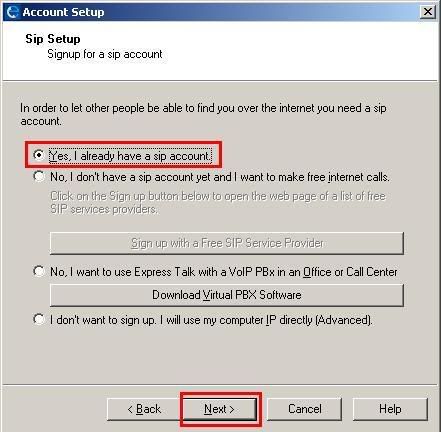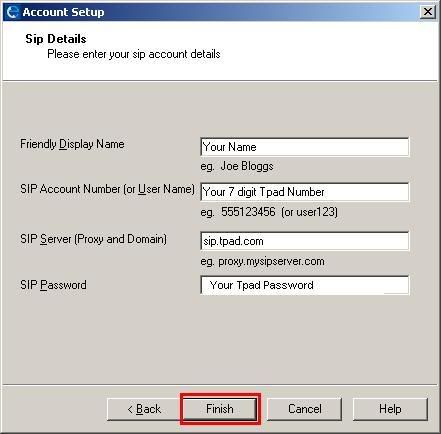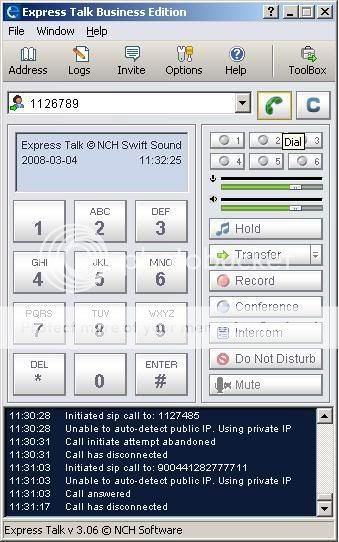Sunday, September 26, 2010
Call any mobile in world for free for unlimited minutes unlimited times
What all you will need:
Google ID
Hotshield
Rebtel Account
IPKall number
SIP Call number
Express Talk
Headphone with Microphone
Step1: Note Update: As you must be aware that Google Voice has become Open now onwards, and there is no need to request an invitation, so now you just got to install Hotshield to protect your IP address, to download hotspot shield go to the following link http://www.anchorfree.com/downloads/hotspot-shield/ and install it.
Then signup to Google Voice Account.
Then signup to Google Voice Account.
Note down your TPAD number somewhere.
Step3: Once you obtained the free SIP number from TPAD, go to the following website http://phone.ipkall.com/
Signup to this website and write the following during the signup form:
1. Choose your account type: select SIP
2. Choose area code for your IP call number: default 253
3. SIP Phone number: your TPAD SIP number here.
4. SIP Proxy number: sip.tpad.com
5. email address: your email address here
6. password: anything combination of words and number
7. Enter captcha image two words in the box.
Step4: Check your email, you must have a Washington State's free phone number for your IP phone. Note that number at some notepad or keep it handy.
Step5: Now download Express Talk and set up your SIP information as per the instrutions below:
How to Install the Express Talk Softphone
How to setup Tpad on the easy to use Express Talk Softphone (Basic Edition).
This is a very good softphone and very simple to setup and has a number of great wizards (audio / network).
Also, use this if you are getting Timeout / Failed to connect / One way audio problems.
How to setup Free Express Talk Softphone (Basic Edition) with Tpad
1. Download from http://www.nch.com.au/talk/index.html (Basic Edition)
(Compatible with Windows 98/ME/2000/XP/2003/Vista or later)
2. Install and follow simple setup guides.
3. When this screen appears, select "Yes, I already have SIP Account" and then NEXT.
4. Then when this screen appears enter
Your Name: Enter you display name
SIP Account Number: Your 7 digit Tpad Number e.g 1126789
SIP Server: sipx.tpad.com
SIP Password: Your Tpad Password (used when you made an account)
Then click FINISH.
How to make Free Tpad to Tpad (IP to IP / VoIP to VoIP)
Just dial the 7 digit Tpad Number of your friend, anywhere in the World and press the Green Call Button.
Attach your microphone and headset with your computer and make the free call to 121 to test your setup is working fine.
You will receive a call on your computer at Express Talk, receive the call and enter the two digit code to verify your number, thats great now you have activated your Google Voice Account Congratulation. Note down your google voice number
Step7: Now the final step to make international calls for free, go and signup to Rebtel https://www.rebtel.com/en/Utility-Pages/Join-flow/Join/
Enter the following in the form:
First Name: Your name
Second Name: Your last name
email: Your email
Country: USA
your phone number: Enter your Google Voice number enter +1 for america's code
chose pin: enter any 4 digit numerical number
Step8: Now add any of your friends mobile number in your Rebtel account to get a local number of washington. Did not got me, look what Rebtel does is provide you a local number of washington in place of any international number, so that when users call local number, they get to talk to international numbers at cost of local numbers, and calling local numbers of washington is free via Google Voice, so when you make a call via google voice to the local number (which is your friend's international number) you get to talk to your friends for free. Now add your friend's number with internatioal code ie. +919xxxxxxx and obtain and note the local number that should be like 7xxxxx.
Step9: Add this local number in the contact of your Google Voice and click the call button, you will receive an incoming call at Express Talk, receive the call, then you will here the dialing ring to your friend, when your friend receives the call, then you are up and ready to call him.
Note: Do not misuse this service, just think of it as a mean to be in connect with your loved ones and enjoy the free call
Subscribe to:
Posts (Atom)